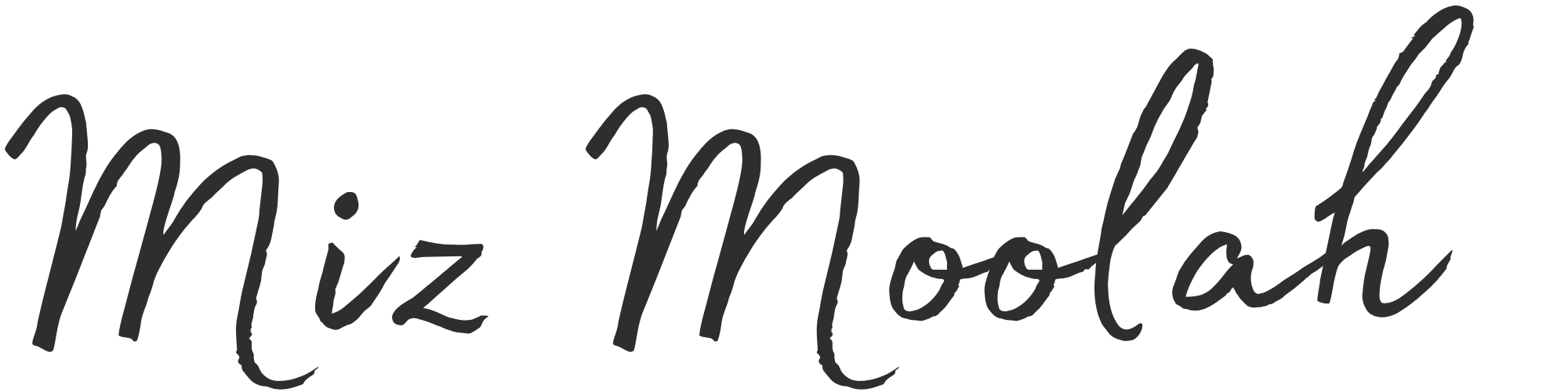Imagine you’ve just posted what you think is an outstanding blog post. You sit back, hoping it will engage many readers. Days go by, and you see a small increase in comments and shares. But you’re unsure how well it’s actually doing. Questions linger. Is your audience liking it? Are you attracting new readers? Google Analytics can shed light on these questions, offering insights to track your blog’s performance effectively.
Sarah, a food blogger, loves using her analytics tools. She noticed something interesting after keeping an eye on her blog’s growth through Google Analytics. Her readers preferred her quick-and-simple recipes. With this in mind, she adjusted her content plan and watched her traffic increase significantly. This proves that using data to guide your blog strategy is a smart move, not just a shot in the dark.
Google Analytics helps bloggers, like Sarah, keep an eye on key metrics. These include where their traffic is coming from, how engaged their users are, and how visitors behave on their site. This info helps them tweak their content and marketing efforts for better results. Plus, Google Analytics makes it easy to review your blog’s details with tools like Real-time Reports and in-depth Traffic Acquisition Reports.
Key Takeaways
- Google Analytics provides crucial insights to track blog performance with google analytics.
- Real-time Reports allow instant monitoring of current blog traffic and user activity.
- Traffic Acquisition Reports help identify where your blog traffic is coming from.
- Understanding user engagement metrics is crucial for refining content strategies.
- Google Analytics supports both free and paid versions, making it accessible for all types of bloggers.
- GA4, the latest version, offers advanced features for thorough tracking and evaluation.
Why Use Google Analytics for Blogging?
For bloggers aiming to optimize their content strategy, Google Analytics is key. It provides deep insights into blog performance. This helps in making smart choices, increasing audience interest, and boosting growth.
Importance of Data-Driven Decisions
Data from google analytics for bloggers supports decision-making with solid facts. By looking at metrics like session time, bounce rate, and conversion rates, bloggers can improve their content. This improvement is based on what readers like. The data on page views and unique visitors show which content is most popular.
The reports on where traffic comes from help target the best engagement channels. Notably, 68% of blog visitors come from Google, highlighting the role of SEO.
Comparing Google Analytics to Other Tools
Comparing google analytics for blogging to other tools shows its benefits. Its broad use by 84% of websites for traffic analytics underlines its value.
Its easy integration with platforms like WordPress makes it perfect for bloggers. Custom dashboards, extensive guides, and community support improve its functionality. It’s about turning data into stories that guide future content.
Google Analytics also creates custom goals that match blog aims, like signing up for newsletters or sales. This adaptability is key for tracking and improving blog success.
In conclusion, using google analytics for blogging is more than tracking blog data. It’s about using insights to craft a blogging strategy that is engaging and driven by data.
Setting Up Google Analytics for Your Blog
Setting up Google Analytics on WordPress helps you know your audience better. It improves your blog’s performance. This guide will show you how to start with Google Analytics 4 (GA4). We will explain why it’s important and how to set it up.
Creating a Google Analytics Account
To track your website traffic, you need a Google Analytics account. Here are the steps to create one:
- Sign in to your Google account.
- Visit the Google Analytics homepage.
- Click on the “Start for free” button and fill out the registration form.
Setting Up GA4 for Your Blog
Universal Analytics will stop working on July 1, 2023. It’s vital to switch to GA4. GA4 uses an event-based model to give deeper insights into user actions. Here’s how to switch to GA4:
-
- Log into your Google Analytics account.
- Click the Admin gear icon, bottom left.
- In the Property column, select “Create Property.”
- Provide your website details and choose Google Analytics 4.

- Press “Next” and set up your Data Stream for your blog.
Installing the Tracking Code
Adding the tracking code to your blog is crucial for GA4 to collect data. It helps in analyzing your blog’s data deeply. Here’s how to install the tracking code:
- You’ll get a tracking ID and code during GA4 setup.
- Go to “Appearance” > “Editor” on your WordPress dashboard.
- Find the
<head>section in your theme files and add the GA4 code. - Save your changes. Then, check the tracking in your Google Analytics account.
Following these steps will ensure you have a solid system to track website traffic. Always review your data. This will help you make decisions that can improve your blog’s performance and increase reader engagement.
Using Real-Time Reports to Monitor Blog Traffic
Google Analytics is key for bloggers aiming to track their site’s growth. It shines with its real-time reports, showing live blog traffic. This feature is vital for seeing the effects of new content or promotions right away. It lets you see who’s visiting and what they’re reading as it happens, which is super helpful.
With Google Analytics, you can check who’s on your site this moment and where they’re from. This is great after posting something new or starting a marketing push. It shows you instantly if these moves are working.
Real-time analytics gives you crucial info like:
- Current visitor count
- Geographical distribution of visitors
- Current active pages
- Referral sources and mediums
This real-time data is a game-changer. It helps see quickly what’s bringing people to your blog. You can then adjust on the fly if needed. Plus, comparing new data with past trends aids in planning for growth.
Many bloggers stick with Google Analytics for its detailed tracking and easy setup. No matter if you’re on WordPress, Blogger, etc., there’s a Google Analytics plug-in for you.
Real-time reports let bloggers understand the impact of their actions immediately. This makes for smarter, data-backed decisions. Plus, it’s about not just seeing who’s there now but planning how to grow and keep an audience tomorrow.
The Importance of Traffic Acquisition Reports
Understanding where your blog traffic comes from is crucial. It can deeply affect your plans and how you use resources. Google Analytics offers Traffic Acquisition reports that are key for bloggers. They aim to spread their influence wider and more effectively. By looking into these reports, bloggers can spot the best sources of traffic. They can then adjust their focus to improve.
Identifying Traffic Sources
When it comes to analyzing blog traffic, Google Analytics is a powerful tool. It lets you see where your visitors originate. Here are some main sources of traffic you might discover:
- Organic Traffic: These visitors come to your blog via search engines like Google. It shows your content matches well with what people search for, highlighting the value of SEO.
- Direct Traffic: Users who come directly to your site. They might use bookmarks or type in your URL. This often means they know and like your brand.
- Referral Traffic: These are visitors from other websites that link to your blog. Good backlinks can boost your site’s trustworthiness and ranking.
- Social Traffic: Visitors from social media platforms such as Facebook and Instagram. A strong social media strategy can bring in a lot of traffic.
- Email Traffic: People coming from email campaign links. This highlights the effectiveness of engaging newsletters and emails.
- Paid Search Traffic: Visitors from paid ads on search engines. These clicks are crucial for reaching specific targets.

Analyzing Organic Search Traffic
Focusing more on google analytics for blogs, analyzing organic search traffic is a must. This type of search shows if your content meets what users are looking for.
“Google Analytics helps you understand visitor behavior. This includes where they come from, how long they stay, and what they do on your site.”
By examining your organic search traffic data, you can uncover which keywords pull in visitors. This information is found in the Traffic Acquisition report. It lets you fine-tune your blog traffic measurement tactics. This can significantly improve your SEO efforts.
Tracking Key Performance Indicators (KPIs)
It’s crucial to track key performance indicators (KPIs) to see how your blog is doing. Blog growth metrics let you understand your blog’s performance fully.
Start by monitoring pageviews to track blog performance. With about 28.1 million sites using Google Analytics, it’s a popular method. Pageviews show how much traffic a post gets, highlighting what’s popular. This is key for bloggers who want to boost organic traffic.
The average session duration shows how long a visitor stays on your site. A good engagement time is between 0:27 and 1:30 minutes. It helps you see if your content keeps readers interested.

The bounce rate tells you how many visitors leave after seeing just one page. A low bounce rate means people are exploring more of your site. This suggests your content is engaging. GA4 uses the engagement rate instead of the traditional bounce rate.
Looking at new vs. returning users offers insights into user loyalty. Tracking how you keep your audience over the first 42 days is helpful. The Google tracking cookie is vital for measuring this accurately.
Traffic sources show where your visitors come from. This is crucial for improving your blog. Understanding the main ways people find your site can boost your domain authority (DA).
The conversion rate measures how often visitors do what you want them to. It could be subscribing to a newsletter or making a purchase. This tells you if your calls-to-action (CTA) work well.
Finally, look at average session duration and revenue per visit. These show how long people stay and the money made per visitor. Focusing on these helps you make your blog better.
Understanding User Engagement Metrics
Understanding user engagement metrics is key to analyzing audience interaction. These metrics shine a light on how users engage with your blog. They offer insights essential for gauging your website’s success. Let’s dive into specific metrics that reveal audience behavior and blog performance.
Pageviews and Unique Pageviews
Pageviews show how often users load a page on your blog. Unique pageviews count the sessions where a page was viewed at least once. Tracking these metrics helps identify popular content. You can then focus on optimizing these pages to attract more readers.
Average Time on Page
The average time on page tells you how long visitors stay on a page. It’s a crucial metric for analyzing audience engagement. A longer time indicates engaging content. Shorter times suggest the need for improvement to keep readers interested.
Bounce Rate and Exit Rate
Bounce rate is the percent of users who leave after seeing just one page. It shows if users are getting what they expected. On the other hand, exit rate measures users leaving after viewing multiple pages. Both are essential for measuring website success and tracking user flow.

These metrics offer a detailed look at user interaction with your blog. Regular monitoring provides insights into user behavior. This helps you improve your content strategy and boost blog performance.
Related Articles:
- How to Write Your First Blog Post
Track how your posts are performing with Google Analytics. - Step-by-Step: How to Monetize Your Blog for Passive Income
Monitor your monetization strategies and optimize income. - 7 Proven Ways to Increase Blog Traffic for Beginners
Use analytics to refine your traffic strategies.
Analyzing the Pages and Screens Report
The Pages and Screens Report in Google Analytics 4 is vital for blog traffic analysis. It shows which blog posts are most popular and how your audience interacts with them. We’ll look at how to spot trending posts and examine visitor behavior for deeper insights.
Identifying Popular Blog Posts
To find popular blog posts, watch metrics like views and unique pageviews. GA4 tracks unique pageviews with the “page_view” event. By checking views per active user, you can see which posts your audience loves. Comparing your blog’s stats to industry averages helps too. For example, B2B blogs usually get 6.6K views a month, while B2C blogs get about 3.31K. This comparison is key for popular blog posts tracking.

Exploring User Flow on Your Blog
Knowing how users move through your blog is key for blog user behavior analysis. The User Flow report shows visitor paths, highlighting where they start and leave. This view points out possible navigation problems and helps keep readers on your site longer. Adjusting the filter for certain pages or sections tailors the report to your needs.
Mastering the Pages and Screens Report leads to better blog traffic analysis and engagement understanding. With these insights, you’re equipped to boost your blog’s impact and meet your audience’s needs.
How to Track Your Blog’s Growth with Google Analytics
Understanding your visitors, where they come from, and how they interact with your content is key. Google Analytics blog tracking gives you these insights. It helps enhance your blog’s performance and growth.

First, always check the Acquisition Reports in Google Analytics. They show where your traffic originates, like organic searches or referrals. Knowing this helps you identify effective channels and improve your track blog progress strategies.
Second, look into the Overview Report. It compares new versus returning visitors. High numbers of returning readers mean your content is engaging. This is essential for measuring blog growth with google analytics.
Third, real-time reports give instant feedback on your latest posts. They show where viewers are and how they found your blog. Use this data to quickly adjust your content for better engagement.
The Pages and Screens Report shows how individual posts perform. It displays views and users per post. This helps you see which topics your audience loves. It’s key for refining your content strategy.
Also, the Search Console Report shows the top search terms leading to your site. It includes clicks and keyword positions. This info is vital for improving your SEO and increasing organic traffic.
Understanding which devices your audience prefers is crucial. The Device Breakdown report shows this. Ensuring your blog looks great on both desktop and mobile is important. Mobile usage is increasing.
To wrap up, Google Analytics offers various tools to track blog progress. From acquisition insights to real-time data, these features help you make smart decisions. This drives your blog’s continuous growth.
Filtering Data to Focus on Blog Posts
To accurately track your blog’s growth, focusing on specific blog data in Google Analytics is crucial. Isolating traffic to just your blog posts can reveal which content your audience likes best. This knowledge leads to better, data-driven blog improvements.

Using the All Pages Report
The All Pages report found under ‘Behavior’ in Google Analytics is key for watching your blog’s progress. It shows detailed traffic information for each page, including views, time spent, and bounce rate. To focus on your blog, do the following:
- Navigate to Behavior > Site Content > All Pages.
- Find your blog posts in the list.
- Click the titles for detailed metrics on each post.
This approach helps you analyze your blog’s growth with a sharper focus.
Applying Filters to Isolate Blog Traffic
For a blog-specific analysis, filtering your data in Google Analytics is effective. Filters allow you to see only your blog’s traffic:
- In the ‘All Pages’ report, start by choosing the ‘Advanced’ option.
- Set criteria to only show URLs with “/blog/” or a consistent keyword.
- Activate the filter to view analytics just for your blog.
“Filtering your data zeroes in on your blog’s metrics, offering deeper insights. This helps in improving your content strategy and tracking blog growth.”
Using these filters for your analysis lets you focus on the performance indicators that really matter for your blog’s success.
Leveraging the User Flow Report
The User Flow Report in Google Analytics shows how people move through a blog. It displays the journey from first entry to last exit. Knowing these paths helps analyze visitor navigation on a blog.

By studying the User Flow Report, blog owners can spot common visitor paths. This is key for spotting both popular pages and where people might leave. For example, discovering many visitors exit on a certain page might highlight a problem.
Metrics like sessions, page views, bounce rate, and session duration give insight into user actions. Reviewing these numbers allows blog owners to tweak their content and design. This leads to happier visitors and more engagement.
Using these insights can also boost conversions. It helps ensure visitors easily find what they need. This can push them to subscribe or buy something. So, the User Flow Report is vital for improving the blog experience with informed choices.
Maximizing Insights from the Behavior Report
Google Analytics 4 (GA4) offers detailed tools for analyzing how visitors engage with your blog. The Behavior Report is crucial for understanding blog activity. It lets you look into user actions closely.
The report sheds light on key metrics like how long users stay, the average time on a page, and their click paths. With this info, you can tweak your content and design. This ensures it meets user needs better, boosting engagement.
Observing User Behavior on Blog Pages
GA4 has a great feature for tracking how users interact with your blog. It shows where users spend time and which pages they skip. Knowing this helps keep readers engaged and prompts more action from them.
- The bounce rate tells you if your content keeps visitors interested.
- Session time and pages per visit show how engaging your site is.
- Immediate insights from real-time data help evaluate marketing effects on the spot.
By using these insights, the Behavior Report helps you analyze blog activity and track user behaviors. This leads to informed changes that can boost your blog’s engagement effectively.
Utilizing Google Search Console with Google Analytics
Linking Google Search Console with Google Analytics can greatly improve your blog’s search strategy. This powerful combo lets you understand your blog’s online presence better. You’ll see which keywords attract visitors, how many click on your links, and if there are any indexing problems.

Setting Up Google Search Console
First, you need to set up Google Search Console for your site. Make sure to add your site in every format: http://yourwebsite.com, https://yourwebsite.com, http://www.yourwebsite.com, and https://www.yourwebsite.com. It’s important to prove you own your site and link GSC with Google Analytics. This way, you get all your data in one place.
Analyzing Search Queries and Click-Through Rates
Google Search Console offers detailed info on what people search for and how often they click on your site. When you combine this with Google Analytics, you discover the search terms that bring the most visitors. Keeping an eye on impressions, clicks, CTR, and your ranking helps you make smart changes to get more visitors.
Monitoring Indexing and Coverage Issues
But Google Search Console does more than track numbers. It also points out if Google has trouble finding pages on your blog. The Coverage report will show you any indexing issues. Fixing these fast means people can find your content easier. This keeps your blog visible to those you want to reach.
Custom Dashboards and Reports
Using Google Analytics custom dashboards and detailed reports is key to bettering your blog. These tools help bloggers customize data views. This makes analytics more useful and insightful.
Creating Custom Dashboards
In Google Analytics 4, you can create many custom dashboards. They show key metrics in a simple way. Dashboards have “cards” like bar graphs and tables that show data for your blog’s needs.
- Common KPIs: Metrics such as search impressions and page views are vital for understanding your blog’s impact.
- Visualization: Use bar and pie charts to compare and visualize data from different sources or channels.
- Widgets: Standard widgets refresh with each page visit, while real-time ones show active user metrics instantly.
Comparing current data to historical benchmarks helps understand your blog’s performance. Also, you can share custom dashboards with others through PDFs or links. This supports teamwork and smart choices.
Setting Up Important Alerts
Setting up custom alerts in Google Analytics is very important. Alerts let you know about big changes in your blog’s stats. This means you can quickly react to any surprises.
- Performance Benchmarks: Set alerts for traffic changes or shifts in conversion rates to react fast.
- Event Tracking: Alerts for specific user actions give insights beyond just visits, showing deeper user behaviors.
- Engagement Cards: Use cards to see how long visitors stay, offering more insights into user engagement.
Keeping your dashboards and alerts up-to-date is crucial. Regularly update them and listen to feedback. This ensures you focus on the most important data. It helps in making effective choices and gaining useful insights.
Advanced Tracking Techniques
Exploring advanced Google Analytics techniques helps bloggers gain deep insights into how their audience engages. This section covers event tracking and the use of UTM parameters for campaign tracking. These methods unveil the impact of your content and marketing strategies.
Event Tracking for Specific Actions
Event tracking lets bloggers see how people interact without reloading the page. This includes button clicks, downloading files, and watching videos. By using event tracking, you understand better how your audience engages with your blog. For example, seeing how often people click a “Subscribe” button shows if your call-to-action works.
Using UTM Parameters to Track Campaigns
Using UTM parameters for campaign tracking measures how well your marketing performs. These tags added to your URL track where visitors come from and the campaign that brought them. With UTM parameters, you learn which efforts bring the most visitors and conversions. This information helps you make smarter marketing choices.
Adding these advanced Google Analytics techniques—like event tracking and UTM parameter use—gives a full picture of how people interact with your blog. This enhances your engagement strategies, boosting your blog’s performance and growth.
Frequently Asked Questions About Google Analytics
Google Analytics is very popular for tracking and analyzing online activity. In this section, you’ll find answers to common questions. These will help you use the platform better. You can get help for general questions or specific issues, like troubleshooting.
- Why is my bounce rate so high?
Bounce rates usually fall between 40-55%. If yours is 55-65%, improving page load times and meta-tags can help. For rates above 65% and below 20%, it might be an installation error.
- How can I track specific actions on my blog?
To track specific things like clicks or form submissions, set clear goals. Use Google Analytics to keep an eye on these events by configuring it correctly.
- What are KPIs, and why do they matter?
KPIs measure how well your marketing works. They’re key for seeing what’s effective. This helps you grow online by enhancing your strategies.
- How do I ensure accurate data from Google Analytics?
Getting accurate data means setting things up right. It’s more than adding code to your site. You should also review your data often.
- Why should I regularly review my Google Analytics data?
Reviewing data regularly helps keep your blog’s performance on track. It guides decisions that can make a big difference.
- Can I track offline activities with Google Analytics?
Yes, you can track online and some offline activities with Google Analytics. It gives you a fuller picture of your marketing efforts.
For more specific questions, visit Google’s resources and their community forum. There, you can get personalized help. Troubleshooting can be tough, but with the right approach, it’s very useful.
Key Takeaways for Tracking Blog Growth
As we close our detailed guide on Google Analytics for blog growth, it’s crucial to grasp the main lessons. Using Google Analytics gives us valuable insights. These insights help us make smart choices to boost engagement and growth.
First, it’s vital to know metrics like sessions, pageviews, duration, and bounce rate. They show how users interact with your blog. Also, comparing the average session duration with reading times tells if your content keeps readers hooked.
Spotting the difference between new and returning visitors is equally important. New visitors measure your blog’s reach. Returning visitors show ongoing interest. Looking at where your traffic comes from and which keywords work best is key for future posts.
Today, nearly 30 million websites benefit from Google Analytics. It’s a top tool for honing performance strategies. By tracking aspects like landing page success and top referral sources, we can tailor our marketing better. This helps identify what engages our readers the most.
In sum, regularly checking these data points improves your blog’s growth plan. Embracing Google Analytics means you’re set to make informed choices. These choices will connect with your readers and boost your blog’s growth over time.