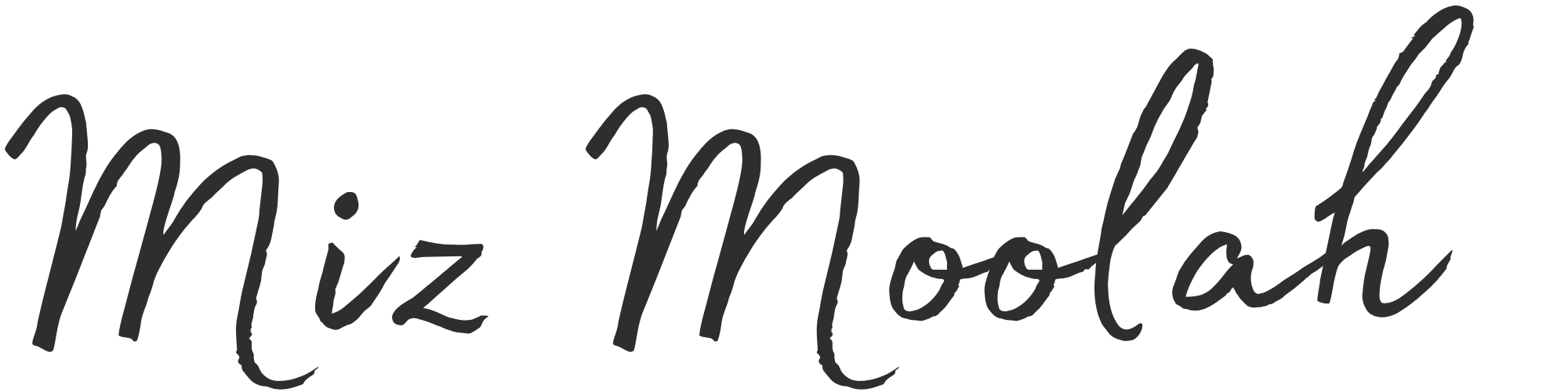Creating viral Pinterest pins is crucial for social media success. These pins can boost traffic, engage users, and expand your online reach. This guide covers design elements, optimization strategies, and best practices for captivating pins.
We’ll explore how to craft pins that inspire shares and attract followers. You’ll learn to use Pinterest’s algorithm effectively and create content that resonates with users.
Key Takeaways
- Understand the inner workings of Pinterest’s algorithm to create content that resonates with users
- Leverage the power of visual content and design elements to make your pins stand out
- Optimize your pin size, dimensions, and typography for maximum visibility and engagement
- Utilize color psychology to evoke emotions and capture the attention of your audience
- Craft compelling headlines and descriptions to drive clicks and shares
Understanding Pinterest’s Visual Discovery Platform
Pinterest is a unique social media platform focused on visual content. Its algorithm showcases eye-catching pins that grab users’ attention. To succeed on Pinterest, it’s crucial to grasp the platform’s algorithm and the importance of visual content.
How Pinterest’s Algorithm Works
Pinterest’s algorithm delivers personalized content based on user interests and behavior. It analyzes images, text, and engagement to determine which content will resonate with your audience. Creating visually striking pins that match popular search terms is key to ranking high in feeds.
This approach helps drive organic traffic to your content. Understanding how the algorithm works can greatly improve your Pinterest strategy.
The Role of Visual Content in Pinterest Success
Visual content is vital on Pinterest. Users are drawn to captivating images, infographics, illustrations, and videos. These pins spark curiosity and inspire creativity.
Investing in high-quality, visually engaging content is essential. It helps build a strong presence and drives meaningful engagement with your target audience.
Key Pinterest Demographics and User Behavior
Pinterest users tend to be predominantly female, with a strong representation from younger age groups and higher-income households. They often use the platform for inspiration, planning, and discovery.
This makes Pinterest ideal for showcasing visual content and connecting with your target market. Understanding user demographics can greatly inform your content strategy.
| Metric | Value |
|---|---|
| Gender | 77% female |
| Age | 25-34 years old: 34% 35-44 years old: 28% 18-24 years old: 17% |
| Household Income | $100,000 or more: 48% $50,000 to $99,999: 30% Less than $50,000: 22% |
Knowing the Pinterest algorithm, visual content marketing, and key Pinterest user demographics is crucial. These factors help you create an effective strategy for this visually-driven platform.
Essential Design Elements of Viral Pinterest Pins
Pinterest pins need key design elements to stand out and drive engagement. Eye-catching color schemes, compelling imagery, and captivating text overlays are crucial. These visual aspects can make your pins go viral.
Color is a powerful tool in Pinterest design tips. Vibrant, contrasting hues evoke emotion and draw the eye. They’re more likely to spark user interest.
Unique graphics, illustrations, or striking photography enhance pin appeal. These viral pin elements can make your content more engaging and shareable.
Text overlays are vital for creating eye-catching pins. Clear, easy-to-read text boosts engagement and shareability. It should communicate your message or call-to-action effectively.
Experiment with font pairings, size, and placement. This helps find the right balance between looks and readability.
| Design Element | Best Practices |
|---|---|
| Color Scheme | Vibrant, high-contrast hues that evoke emotion |
| Imagery | Unique, eye-catching graphics, illustrations, or photography |
| Text Overlay | Strategically placed, easy-to-read text that communicates your message |
Use these Pinterest design tips to create engaging viral pin elements. They’ll help capture your audience’s attention and boost engagement. This can drive more traffic and potential leads to your business.
“Visually compelling pins are the key to standing out in a crowded feed and driving real results on Pinterest.”
Choosing the Perfect Pin Size and Dimensions
Pin size and dimensions are crucial for successful Pinterest visuals. The right choices capture users’ attention and boost engagement. Let’s explore optimal ratios, mobile-friendly design, and size guidelines for different pin types.
Optimal Pin Ratios for Maximum Visibility
The ideal aspect ratio for Pinterest pins is 2:3. This means a width of 600 pixels and a height of 900 pixels. This vertical format helps your pin stand out in users’ feeds.
Mobile-Friendly Pin Dimensions
Most Pinterest users browse on mobile devices. Design your pins with a mobile-first approach. The recommended size is 1000 pixels wide by 1500 pixels tall. This ensures sharp, engaging visuals on smaller screens.
Size Guidelines for Different Pin Types
- Standard Pins: 600 x 900 pixels
- Tall Pins: 600 x 1200 pixels
- Square Pins: 600 x 600 pixels
- Panoramic Pins: 600 x 1680 pixels
Following these guidelines optimizes your pins for visibility and engagement. Your content will look great across all devices. This approach helps you reach and impact your target audience effectively.
“Crafting visually appealing and mobile-friendly pins is essential for capturing the attention of your target audience on Pinterest.”
Color Psychology in Pinterest Graphics
Pinterest thrives on color’s power to captivate users. Color psychology can transform your pins, making them stand out. It can evoke emotions and reinforce your brand identity, boosting your Pinterest presence.
Colors can trigger specific responses from viewers. Warm tones like red and orange spark excitement and energy. Cool shades of blue and green are associated with calmness and tranquility.
Align your Pinterest color schemes with your desired mood and message. This creates a visually compelling experience that resonates with your audience.
Thoughtful color selection reinforces your visual branding on the platform. Consistent use of brand-specific palettes helps users recognize your content. It also builds trust and familiarity.
Incorporate your brand’s colors into pin designs. This ensures a cohesive and memorable visual identity across Pinterest.
| Color | Psychological Association | Recommended Pinterest Use |
|---|---|---|
| Red | Excitement, energy, passion | Attention-grabbing calls-to-action, promotional offers |
| Blue | Calmness, trust, stability | Informational content, educational resources |
| Green | Nature, growth, harmony | Eco-friendly, wellness, and lifestyle content |
| Yellow | Optimism, creativity, cheerfulness | DIY projects, crafts, and inspirational pins |
Using color psychology can help you create engaging Pinterest graphics. This approach strengthens your brand identity and boosts visibility. It ultimately drives higher engagement on the platform.
Typography Tips for Eye-Catching Pins
Typography is vital for creating compelling Pinterest pins. It grabs attention and conveys your message effectively. Mastering typography can boost engagement on the platform.
Font combinations, text placement, and hierarchy are key elements. These factors can make your pins stand out from the crowd.
Best Font Combinations for Pinterest
Pair complementary fonts that work well together. Use a bold header font with a clean, readable body font.
Here are some popular font pairings for Pinterest:
- Serif header font (e.g., Playfair Display) paired with a sans-serif body font (e.g., Lato)
- Script header font (e.g., Parisienne) paired with a modern sans-serif body font (e.g., Montserrat)
- Condensed header font (e.g., Bebas Neue) paired with a classic serif body font (e.g., Merriweather)
Text Placement and Hierarchy
Strategic text placement greatly impacts your pin’s visual appeal. Use the rule of thirds to position your main text.
Create a clear text hierarchy. Use larger, bolder fonts for headlines and smaller, lighter fonts for supporting text.
Readability Best Practices
High readability is crucial on Pinterest. Users often scroll quickly through their feed. Use easy-to-read fonts and limit the number of font styles.
Ensure adequate contrast between text and background. Make your message easily digestible at a glance.
Master typography to create captivating Pinterest pins. Choose the right font combinations and optimize text placement. These tips will help elevate your visual content on the platform.
Creating Compelling Pin Headlines
Crafting captivating Pinterest headlines is crucial for your pins’ success. Your headline must grab attention and encourage clicks. Let’s explore proven strategies to create headlines that pop.
Use power words to evoke emotion, urgency, or curiosity. Words like “Secrets,” “Hacks,” “Incredible,” and “Surprising” can instantly pique interest. These words compel users to learn more.
- Utilize headline formulas that are proven to work, such as:
- “The Ultimate Guide to [Topic]”
- “X Tips for [Achieving Desirable Outcome]”
- “How to [Do Something] in [X] Steps”
- Incorporate relevant Pinterest keywords in your headlines to improve visibility and searchability.
- Keep your headlines concise and to the point, aiming for 60 characters or less for optimal mobile display.
Your pin headline is often your only chance to capture a user’s attention. Master pin copywriting to create catchy titles that drive traffic and engagement.
“The best headlines are those that pique curiosity, promise a valuable outcome, and compel the reader to click through.” – marketing expert, Jane Doe
How to Make Pinterest Pins That Go Viral
Creating viral Pinterest pins takes strategy. Let’s explore the process, useful design tools, and ways to test your pins. These tips will help your pins make a big impact.
Step-by-Step Pin Creation Process
Start by brainstorming captivating visual ideas for your brand and audience. Use proven Pinterest pin creation strategies to design eye-catching graphics. Make sure your pins work well on mobile and follow Pinterest’s size rules.
Tools and Resources for Pin Design
Use various design tools to create stunning pins. Canva, Adobe Photoshop, Snapseed, and Fotor offer great options. These platforms provide templates, graphics, and editing tools to enhance your pin designs.
Testing and Optimization Strategies
Try A/B testing pins to see which versions your audience likes best. Look at click-through rates, repins, and saves to improve your pin strategy. Keep trying different colors, fonts, and calls-to-action to find your most successful pins.
| Design Tool | Key Features | Pricing |
|---|---|---|
| Canva | Drag-and-drop design interface, templates, stock images | Free plan, $12.99/month for Pro |
| Adobe Photoshop | Advanced photo editing, custom design capabilities | $20.99/month for Creative Cloud subscription |
| Snapseed | Mobile-friendly photo editing, filters, and adjustments | Free app |
These steps will guide you towards creating Pinterest pins that go viral. You’ll soon see higher engagement on the platform.
Using High-Quality Images in Your Pins
On Pinterest, image quality can determine your pins’ success. Great visuals grab attention and boost sharing. Stunning images are crucial for standing out on this platform.
High-quality visuals increase engagement and shareability. Choose between stock photos or custom imagery. Both can help you make an impact on Pinterest.
Selecting Captivating Stock Photos for Pins
Stock photos can be practical for your Pinterest strategy. Choose visually appealing, relevant images optimized for Pinterest’s aspect ratios. Avoid generic, overused photos.
Seek unique, authentic-looking visuals to make your pins more engaging. This approach can help your content stand out from the crowd.
Creating Custom Imagery for Pins
Custom imagery showcases your brand’s identity and conveys messages effectively. It helps you stand out among stock photos. Hire a designer or create visuals yourself.
Ensure top-notch quality and optimize designs for Pinterest. This approach can make your pins more memorable and impactful.
Prioritize high-quality visuals that align with your brand. Choose images that resonate with your target audience. Investing in captivating pin images can boost visibility and engagement.
Incorporating Brand Elements Successfully
Building a strong brand is crucial for standing out on Pinterest. Effective incorporation of brand elements helps create pins that resonate with your audience. Let’s explore how to maintain visual consistency and elevate your Pinterest branding.
Logo Placement Guidelines
Strategic logo placement can boost visual appeal and brand recognition on Pinterest pins. Consider incorporating your logo subtly, yet effectively.
- Positioning it in the corner of the image, where it won’t detract from the main visual elements
- Embedding it within the design, blending it seamlessly with the overall aesthetic
- Utilizing a transparent or minimalist logo version to maintain visual balance
Brand Color Integration
Colors play a vital role in Pinterest branding. Use your brand’s signature colors in pin designs to create a cohesive visual identity. Experiment with color combinations to enhance contrast and readability.
Pay attention to how your pins stand out in the feed. This will help your content catch users’ eyes more effectively.
Maintaining Visual Consistency
A unified visual style across all pins reinforces your brand. Consistency in design elements and overall aesthetic fosters familiarity with your audience. This approach makes your pins more memorable and engaging.

Thoughtful and consistent brand element incorporation strengthens your online presence. It helps create captivating Pinterest pins that build lasting brand recognition. A cohesive Pinterest strategy is a powerful tool in digital marketing.
Best Times to Post Pins for Maximum Engagement
Posting pins at the right time can boost your content’s visibility on Pinterest. Smart timing can greatly improve your pins’ performance. Let’s explore the best times for maximum engagement.
Industry data shows Pinterest is busiest between 8 PM and 11 PM. The peak time is around 9 PM. However, it’s crucial to study your audience’s habits for the best results.
Use Pinterest analytics to find when your followers are most active. Try posting at different times to see what works best. Consider your target audience’s demographics and online patterns.
- Use Pinterest analytics tools to identify the times when your followers are most active and engaged.
- Experiment with posting at different times of the day and week to see which schedules generate the highest levels of engagement.
- Take into account factors such as your target audience’s demographics and their online activity patterns.
An effective Pinterest posting schedule balances optimal pinning times with consistent engagement timing. Plan your pinning carefully and track your results. This approach can maximize your visual content’s reach and impact.
“The key to successful Pinterest marketing is understanding your audience and their behavior. Timing your pins just right can make all the difference in driving engagement and achieving your goals.”
Remember, ideal posting times may vary by industry and audience. Stay flexible and keep testing new approaches. Constantly improve your pinning schedule to stay ahead.
Leveraging Pinterest SEO for Pin Visibility
Pinterest SEO is vital for boosting pin visibility in digital marketing. Strategic keyword research and engaging pin descriptions can unlock your Pinterest potential. These tactics will help amplify your online presence.
Keyword Research for Pinterest
Effective Pinterest SEO begins with finding the right keywords. Pinterest’s algorithm favors visual content and user intent. Use tools like Pinterest’s search suggestions and Keyword Planner for research.
Look for terms your target audience searches on the platform. Uncover high-performing keywords that match your content and audience needs. This approach will improve your pin’s visibility.
Optimizing Pin Descriptions
Pin descriptions are crucial for your Pinterest SEO strategy. Craft compelling, keyword-rich descriptions that captivate your audience. These descriptions should also signal relevance to Pinterest’s algorithm.
Place target keywords strategically in your descriptions. Ensure they remain natural, informative, and visually appealing. This balance will help boost your pin’s performance.
| Pinterest SEO Tactic | Benefits |
|---|---|
| Keyword Research | Uncover high-performing keywords to optimize your pins for better visibility and discoverability. |
| Pin Description Optimization | Craft compelling, keyword-rich descriptions that resonate with your audience and improve your pins’ ranking. |
These Pinterest SEO strategies can boost your pins’ visibility and reach. They’ll drive more traffic and engagement to your content. Implement these tactics to see improved results.
Analytics and Performance Tracking
Understanding Pinterest analytics is key to improving your pin strategy. Monitoring analytics and performance metrics gives valuable insights for better engagement. You can refine your approach with this data.
Track your pin’s reach and impressions. This shows how many users discover your content. Also, monitor engagement metrics like clicks, saves, and sharing.
- Leverage Pinterest Analytics to access detailed data on your pin performance
- Track key metrics like reach, impressions, clicks, saves, and shares
- Analyze trends over time to identify top-performing content
Third-party tools offer deeper insights beyond Pinterest’s native analytics. They provide data on optimal posting times and audience demographics. These tools also show content performance across different boards.
“The data you collect from Pinterest analytics is invaluable for understanding what content resonates with your audience and how to maximize your impact on the platform.”
Close monitoring of Pinterest analytics and pin performance metrics reveals insights for engaging content. Prioritize engagement tracking to optimize your strategy. This approach helps you stay ahead of competitors.
Common Mistakes to Avoid in Pin Design
Creating appealing Pinterest pins is an art form. Even skilled marketers can make design errors that hurt engagement. Avoiding these Pinterest design mistakes is key to boosting your pins’ impact.
A common pin optimization error is using poor-quality images. Blurry or busy visuals turn off Pinterest users. Use sharp, high-quality images that grab attention and clearly convey your message.
Another engagement pitfall is poor text overlay. Unreadable fonts and bad color choices make pins hard to engage with. Choose clean typography and smart text placement for better readability.
- Avoid using low-quality, pixelated images
- Ensure text overlay is legible and visually appealing
- Maintain a consistent and on-brand visual style across your pins
- Optimize pin dimensions for mobile-friendly viewing
- Leverage relevant keywords in pin descriptions to improve discoverability
Avoid these Pinterest design mistakes and pin optimization errors. You’ll create engagement-boosting pins that capture your audience’s attention on this visual platform.
| Common Pinterest Pin Design Mistake | Impact on Performance | Recommended Solution |
|---|---|---|
| Low-quality or blurry images | Pins fail to stand out and may be perceived as unprofessional | Use high-resolution, visually striking images that are optimized for Pinterest |
| Illegible text overlay | Pins become difficult to engage with and convey your message effectively | Prioritize readability with clear font choices, appropriate text size, and strong color contrast |
| Inconsistent branding | Pins lack a cohesive visual identity, making it harder for users to recognize your content | Maintain a consistent color palette, typography, and use of brand elements across all your pins |
“The devil is in the details when it comes to creating high-performing Pinterest pins. Paying attention to the small things, like image quality and text readability, can make a big difference in your content’s engagement and reach.”
Advanced Pin Creation Strategies for 2024
Pinterest is changing fast, and marketers need to keep up. In 2024, new pin formats and interactive content will take center stage. These strategies will help you create captivating posts that go viral.
“Shoppable pins” are set to revolutionize the platform. These pins let users buy products directly on Pinterest. Optimize your product pins for this feature to boost sales.
Interactive elements will also be key. Polls, quizzes, and AR filters can help you connect with followers. These tools make your content more engaging and memorable.
Stay updated on Pinterest’s new features. Try out innovative pin formats as they become available. Use advanced targeting to reach the right audience.
Keep an eye on evolving trends and user behavior. This will help you create content that resonates. By doing so, you’ll become a Pinterest marketing leader in 2024 and beyond.
FAQ
What is the purpose of this guide?
This guide reveals techniques for creating viral Pinterest pins. It covers design elements, optimization strategies, and best practices. Learn how to boost Pinterest engagement and drive traffic to your content.
How does the Pinterest algorithm work?
Pinterest is a visual discovery platform. The algorithm prioritizes engaging visual content. Understanding key demographics helps tailor your pin strategy effectively.
What are the essential design elements of viral Pinterest pins?
Viral Pinterest pins have crucial design components. These include eye-catching color schemes, compelling imagery, and strategic text overlay. The overall aesthetics should capture users’ attention and encourage engagement.
What are the optimal pin sizes and dimensions?
Ideal pin sizes vary for different Pinterest content types. Use optimal ratios and mobile-friendly designs. Follow specific size guidelines to ensure your pins look great across all devices.
How does color psychology impact Pinterest graphics?
Color psychology significantly affects Pinterest engagement. Choose and combine colors to evoke emotions and reinforce your brand. Create visually appealing pins that stand out in users’ feeds.
What are the best typography tips for eye-catching pins?
Use typography techniques to make pins attractive and readable. Pair fonts strategically and place text carefully. Ensure your message is clear and engaging.
How can I create compelling pin headlines?
Craft attention-grabbing headlines for your Pinterest pins. Use proven headline formulas and power words. Apply copywriting techniques that entice users to click and engage.
What is the step-by-step process for creating viral Pinterest pins?
Follow a detailed guide to create viral Pinterest pins. Start with ideation and move through to publication. Use recommended design tools for best results.
Test and optimize your pins for maximum impact. This approach helps refine your strategy over time.
What are the best practices for using high-quality images in pins?
High-quality images are crucial for Pinterest success. Select or create stunning visuals, including both stock photos and custom imagery. Make your pins more appealing and shareable with top-notch visuals.
How can I incorporate brand elements successfully into my pins?
Effectively incorporate your brand elements into Pinterest pins. Place logos strategically and integrate brand colors. Maintain visual consistency across your Pinterest presence to build brand recognition.
When is the best time to post pins for maximum engagement?
Post pins at optimal times for maximum visibility and engagement. Use tools to determine your audience’s active hours. Create an effective pinning schedule based on industry benchmarks and your data.
How can I leverage Pinterest SEO to improve pin visibility?
Improve pin visibility through Pinterest SEO. Conduct keyword research specifically for Pinterest. Optimize pin descriptions and use other SEO tactics to increase content discoverability.
What analytics and performance tracking metrics should I monitor?
Use Pinterest analytics and other tools to track pin performance. Monitor key metrics and interpret data effectively. Use insights to refine your Pinterest marketing approach continually.
What are the common mistakes to avoid in pin design?
Avoid common pitfalls in Pinterest pin design and strategy. Learn from frequent marketer mistakes. Apply solutions to ensure your pins are optimized for success.
What are the advanced pin creation strategies for 2024?
Explore cutting-edge Pinterest marketing strategies for 2024. Discover innovative pin formats and new features. Apply advanced techniques to keep your Pinterest strategy ahead of the curve.